Xtrfy M1
OPTICAL GAMING MOUSE. PERFECTED BY NINJAS.
Designed from the ground up by the experienced pro gamers of Ninjas in Pyjamas, the Xtrfy M1 is the result of an uncompromising process to find the perfect grip and feel.
- Developed by NiP
- Unique, ergonomic shape
- Pro-grade components
- LED illumination

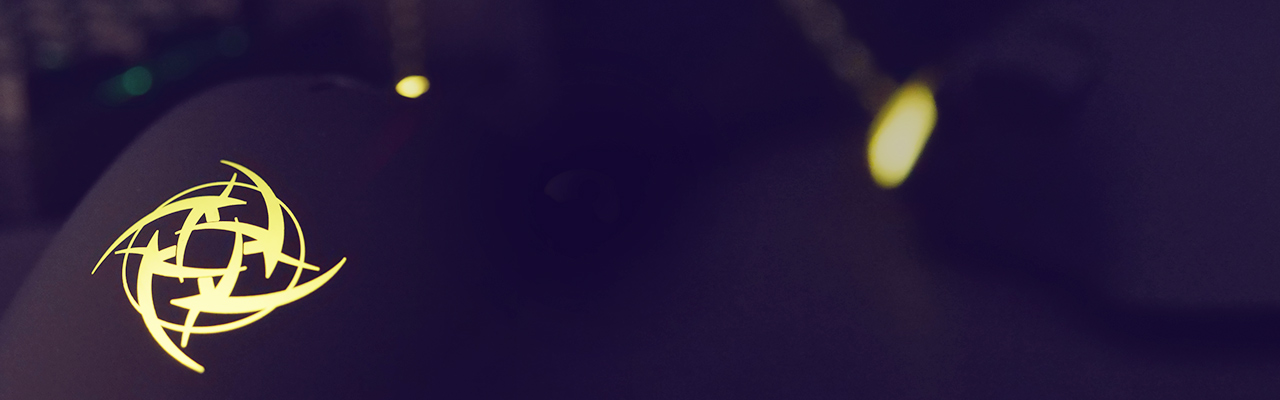
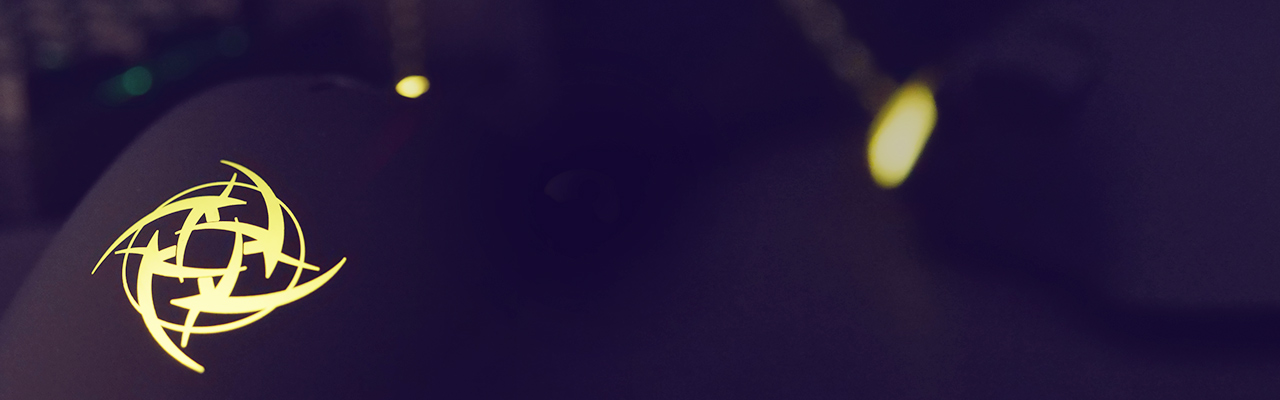
DEVELOPED BY NIP
Designed from the ground up by the members of Ninjas in Pyjamas.


UNIQUE SHAPE
Thoroughly molded for the perfect grip and feel.


PRO-GRADE
COMPONENTS
From the top-performing optical sensor to the high-quality button switches – all components are carefully selected by the pros.


PRECISE MOVEMENTS
New rubberized surface for a steadier grip, and low-friction teflon pads for effortless glide.


“We’ve put our hearts into making the M1 just right. To me, this is the perfect mouse.” /Adam "friberg" Friberg, professional CS:GO player
M1. PERFECTED BY NINJAS
The story of the M1 is not a short one. This mouse is the result of an uncompromising process to find the perfect grip and feel. The unique shape, the quality of the surface, the button positioning – every angle of the M1 is designed, tested and fine-tuned by members of the professional esports team Ninjas in Pyjamas.
CUSTOM-SHAPED BY THE PLAYERS
The M1 features a unique ergonomic mouse body, designed from the bottom up by our pro players. To achieve the exact right shape, we’ve gone through a long process of designing and redesigning, starting with the players making their own models out of clay. It’s not the fastest way to create a mouse. But it’s a prerequisite if you want to find the perfect shape.
ENHANCED CONTROL, BETTER ACCURACY
The ergonomic mouse body is thoroughly equipped to give you even more control of your swipes and flicks, featuring low-friction teflon pads for effortless glide, and our new, rubberized surface for a steadier grip. Hand sweat? Not a problem.
GAMING SENSOR KNOWN TO DELIVER
Pixart’s PMW 3310 optical sensor is not new to the game. That’s why it’s chosen for the M1. The 3310 has long been put to the test by professional gamers, and is selected by the NiP players for its consistent, high performance. At the highest level of competition, reliability is crucial.
5 BUTTONS + SENSOR SETTINGS
The M1 is a 5-button mouse equipped with high-quality Omron switches for better click control, two side buttons designed for faster actuation, and a rubberized scroll wheel with distinct steps. When you turn the mouse over, you’ll also find a polling rate switch and a CPI-button for adjusting mouse sensitivity on the fly. Are you playing on a soft, cloth mousepad or a hard, plastic surface? The M1 even lets you optimize the sensor for your type of mousepad. No software, no hassle.
ADJUSTABLE ILLUMINATION
The black mouse body design is topped off by an Xtrfy yellow LED illumination. Whether you prefer the lighting on or off, bright or discrete, the M1 sports a confident look with its sleek design.



”… hardware que trabalha em harmonia para trazer a melhor performance em qualquer tipo de jogo.”
Game Sense — Portuguese

"How can a mouse make me feel so good?"
F7GOS — English

"... en väldigt bekväm och otroligt lätt mus med tanke på hur stabil den samtidigt är."
SweClockers.com — Swedish

Japanese review by DPQP.
DPQP — Japanese
FREQUENTLY ASKED QUESTIONS
How do I turn off or adjust the brightness of the LED illumination?
By pressing and holding the CPI button on the underside of the mouse, you can adjust the LED lighting in 10 steps, from turned off to full brightness.
How do I get the latest performance update for my M1?
Install the firmware from the specifications below to make sure your mouse is equipped with the latest features and sensor optimizations.
My computer’s sleep mode sets the CPI back into standard value.
Upgrade your M1 with the latest firmware (link in specifications below).
Winning ingredients:
Shape:
Ergonomic, patent pending
Sensor:
Optical Pixart PMW 3310
Coating:
Rubberized
Glides:
Teflon pads
Main switches:
Omron
Side button switches:
Kailh
LED illumination:
Xtrfy yellow, adjustable brightness
CPI settings:
400/800/1600/3200/4000
Polling rate settings:
125/500/1000 Hz
Response time:
1 ms
IPS:
130
Max acceleration:
30 g
Cable:
2 m, braided
Connection:
USB
Weight:
95 g (excluding cable)
OS:
Win XP or later, Mac OSX 10.1 or later
Warranty:
EU/US/ASIA: 2/1/1 years
DOWNLOADS:
Manual:
Model name:
XG-M1
EAN / UPC:
7340086908092 / 842597100400
ALSO AVAILABLE IN:
M1 NiP edition:



